I've been working every day this week and haven't had much time to work on things i'd like to, its making me tense. Here's Something I did a little while ago and still working on, i was thinking of foing a series of photo compied peices on paper and pinning them like that onto the wall, that image you see just above this pharagraph, yep thats one of them.
Click Read More to see all of them.
i've also made a photoshop action for turing colored images into 4 color halftone, so i can separate clolors for screen printing, or just anything else. you can download it Here.
ignore that link use this one insted: http://www.mediafire.com/?0beo8u3ee0wqe22
if the downloads do not work comment, please
ignore that link use this one insted: http://www.mediafire.com/?0beo8u3ee0wqe22
if the downloads do not work comment, please
I'll write up a little about that aswell,
so i'll talk a litte about this Photoshop Action Because I'm Kind of Proud of it,
i decided to make a action which turns a image into 4 different halftones because i work at a screen printers, and if you want to print an image this is the way you do it. if you have no idea what i'm talking about look at this.
you can do what i'm doing yourself but its much quicker and easier to use an action, i'll explain how using the image of the dog seen above.
first download the link to the Photoshop Halftone Action, install it to your actions toolbar, as seen above. make sure the action has that red box next to it if you wish to change the settings for the angles and DPI that the images will come out at.
press play, as mentioned before if the red box is clicked you will be asked to input your desired settings. (shown above)
the computer should do its work and you'll end up with this^^ each color (CMYK) is on a seperate layer now you can print off and do what you like with it.
but wait, there is more. just having that was not enough for me, you see where i work we also have a digital printer, and i've prinnted a few black halftoned images outon it, they usually looked great so i wanted to create a color halftoned image to test on the printed and hopefully get the same great sharpness and look. i could explain more about why i like the halftone when printed like this but it really doesn't matter that much. so anyway, where was i. yeah.
so there are 2 actions that come with the pack, you might mostly use the first one but if your feeling crazy i surgest to use the 2nd one.
i'll explain what the 2nd one does:
so this action has to be played only after the first and what i does is take the CMYK layers from before and simulates as if you were to print with them, (layers are shown above)
Here's how the image will look after, caution though, not all kinks are worked out i'm still having some trouble with the cyan layer on some images.
you can use these action's however you please for all you design needs, enjoy. but dont abuse the credit for the creation.
Here is a close up of the 'printed' image
and the photocopied series:




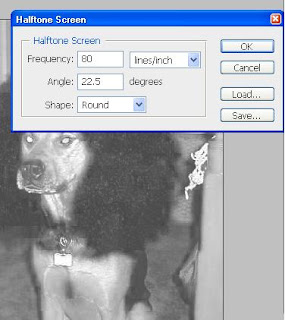







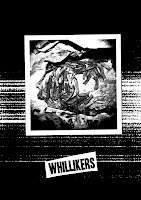



3 comments:
Photocopy art, a mand after my own heart! Also I hope you set those different screentones to different angles...Tried to download but the link was broken
yeah the angles are set.. i probably should find another way to share the file.
Let me know when you do, or could you email it?
Post a Comment